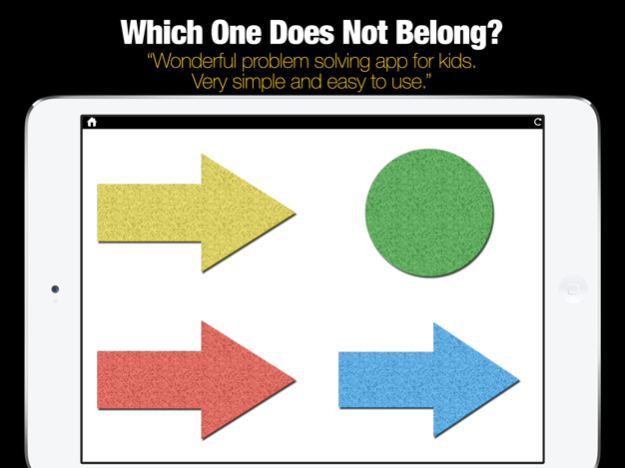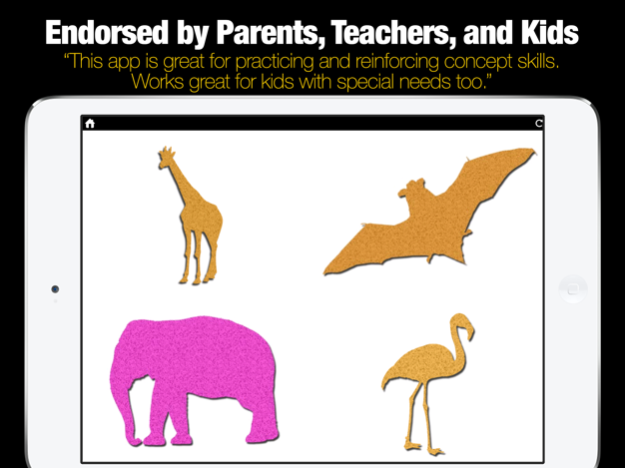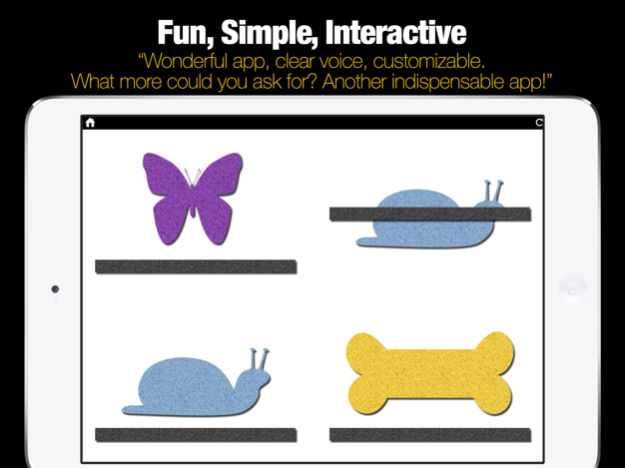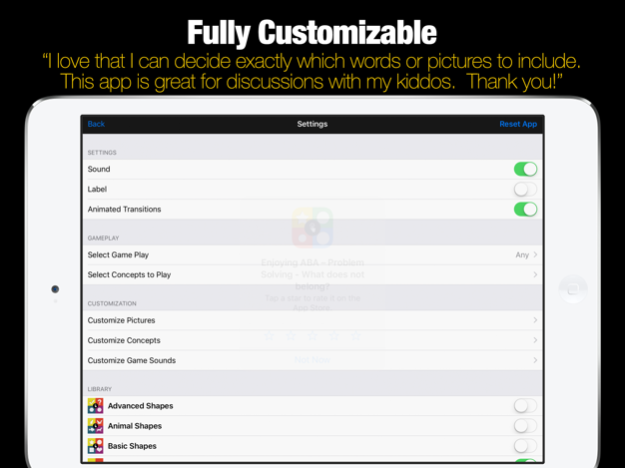ABA – Problem Solving – What does not belong? 2.0
Paid Version
Publisher Description
"Wow... this one is an awesome problem solving app and great at teaching concepts such as colors, up and down, left and right."
Endorsed by tens of thousands of satisfied parents, teachers, and kids the world over.
Touch and Learn is a powerful new gaming platform that allows you to introduce new concepts in a fun and exciting new way. You can use Touch and Learn to teach basic concepts such as new shapes or advanced concepts such as colors or characteristics (e.g. big, bigger, small, smaller, etc.). The possibilities are truly endless and just up to your imagination.
This game comes pre-loaded with hundreds of unique images to provide hours of learning and entertainment.
What's unique about the Touch and Learn - What does not belong apps?
The "what does not belong apps" do the opposite of the basic Touch and Learn applications. Instead of asking kids to find "the circle" or the "red square" the "what does not belong apps" display 4 images and require the child to identify the one item that is different. The difference could be due to the color, name of the object, type of object or concept being presented.
This app can be challenging or easy depending on the difficulty that you select and is ideal for ages 2 to 4.
FEATURES
• Add your own voice - now your toddler can learn everything in mommy's or daddy's voice
• Add your own items - take pictures of your child's favorite items to make the game more fun and personal
• Add your own concepts - you can add an unlimited number of new concepts and associate them with any picture or item to add exciting new levels and hours of fun
• Learn by sight, sound, and touch
• Uses real, crisp photographs that are carefully hand picked and selected vs. cartoonish illustrations
• Uses advanced algorithms that automatically makes the teaching of concepts fun and easy to grasp (i.e when teaching the concept of yellow circle, the app will present both a circle that is not yellow and another item that is yellow but is not a circle).
• Fun & engaging voice artist keeps kids engaged
• Dynamic game play adjust difficulty automatically to keep kids both challenged and entertained vs. getting bored. If you select progressive game play then the game starts with easy concepts (e.g. touch the circle) and proceeds to advanced concepts (touch the bigger circle) automatically.
• Wrong answers do not interfere with gameplay, the child can immediately try again and touch the correct answer (most other games are too slow to keep kids interested by slowly repeating the desired question).
• Multi-sensory learning tool - combining audio, voice, and written words
• Don't like some of the existing items... no problem, just delete or turn them off to cover only what you like
• Multi-language support - since you can edit existing items and add new items, you can record everything in your native tongue
HEROIC SUPPORT
Heroic Support is not just what we do. It's really what makes us, well, us. It's that drive to make a difference in your life - no matter how big or small. Really, it's our way of life because we want you to be our customer for a lifetime of fun and learning.
Have questions? We are here to help. Email us at support@grasshopperapps.com
Jun 14, 2017
Version 2.0
This app has been updated by Apple to display the Apple Watch app icon.
Ensured that app works well with latest version of iOS
Ensured that app works well across all iOS devices
Minor bug fixes and improvements
About ABA – Problem Solving – What does not belong?
ABA – Problem Solving – What does not belong? is a paid app for iOS published in the Kids list of apps, part of Education.
The company that develops ABA – Problem Solving – What does not belong? is Innovative Mobile Apps. The latest version released by its developer is 2.0.
To install ABA – Problem Solving – What does not belong? on your iOS device, just click the green Continue To App button above to start the installation process. The app is listed on our website since 2017-06-14 and was downloaded 4 times. We have already checked if the download link is safe, however for your own protection we recommend that you scan the downloaded app with your antivirus. Your antivirus may detect the ABA – Problem Solving – What does not belong? as malware if the download link is broken.
How to install ABA – Problem Solving – What does not belong? on your iOS device:
- Click on the Continue To App button on our website. This will redirect you to the App Store.
- Once the ABA – Problem Solving – What does not belong? is shown in the iTunes listing of your iOS device, you can start its download and installation. Tap on the GET button to the right of the app to start downloading it.
- If you are not logged-in the iOS appstore app, you'll be prompted for your your Apple ID and/or password.
- After ABA – Problem Solving – What does not belong? is downloaded, you'll see an INSTALL button to the right. Tap on it to start the actual installation of the iOS app.
- Once installation is finished you can tap on the OPEN button to start it. Its icon will also be added to your device home screen.